Hello, if you’re here it’s because you want to learn how to log into the site as a VanU member.
Registration
If you are a Vancouver Unitarians member, we’re keen to get you a login so you can access parts of the site that are not visible to the public. Once logged in, you’ll see more options on the members page.
Please click here to register for an account.
Once we have your registration, we’ll check that you’re a member and confirm with an email that you have access. This could take a couple of days, please be on the lookout for a confirmation email from us.
Logging in
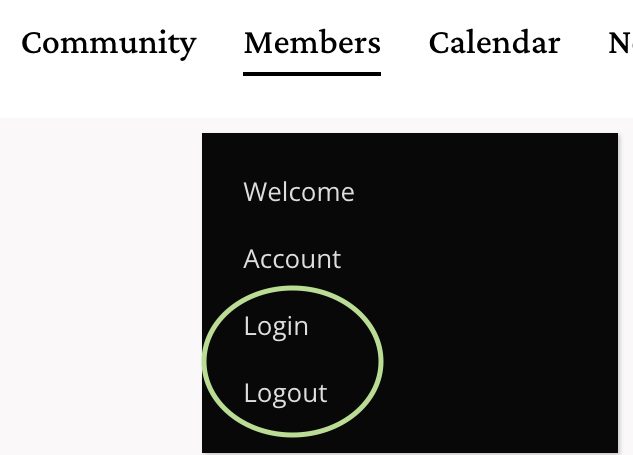
When you come back to the site and find that you’re not logged, you can always log back in by going to the member menu item, and you’ll see the option to log in and log out in there. You’ll also see an option called account, which is where you can see aspects of your website account.


